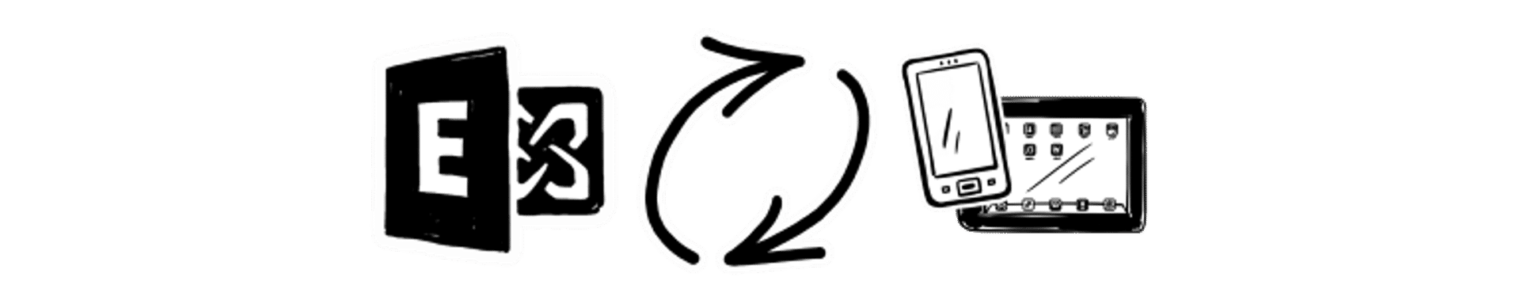Microsoft Outlook users store in Exchange Server’s contact folders addresses. This can be done in a personal mailbox, in a shared mailbox or in a Public Folder. While contacts from the personal mailbox will be often synchronized to the Android SmartPhones and Tablets and other targets by Microsoft ActiveSync, the contacts of other mailboxes and Public Folders are not accessible on mobile devices. PeopleSync is able to synchronize the contacts including email addresses, phone numbers and even the profile pictures from Exchange Server and Office 365 Exchange Online.
Googles operating system Android gained a huge market share and powers many smartphones and tablets. The PeopleSync Server is capable of bringing you Exchange Contact Folders to your Android SmartPhones and Tablets as well as to other mobile devices. The contacts can be syncronized via CardDAV or accessed online via LDAP. As Google does not provide these protocols in the native operating system, you need to install an app to communicate with PeopleSync. messageconcept provides the free CardDAV-Client PeopleSync App for download in the Google PlayStore. The app comes with an AutoDiscover functionality to find configure the server settings automatically. Alternatively several 3rd party Android apps for CardDAV and LDAP are available.