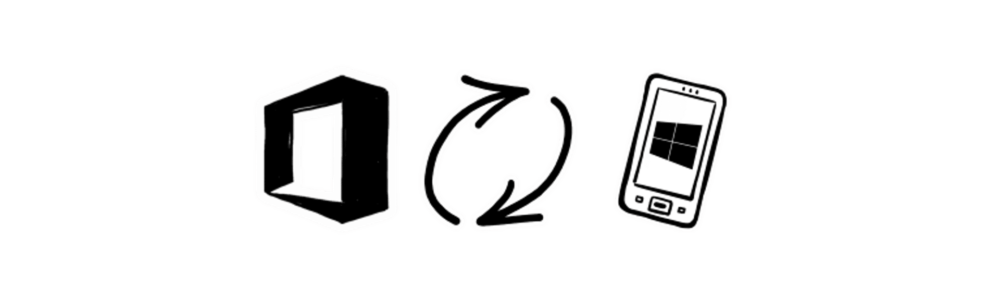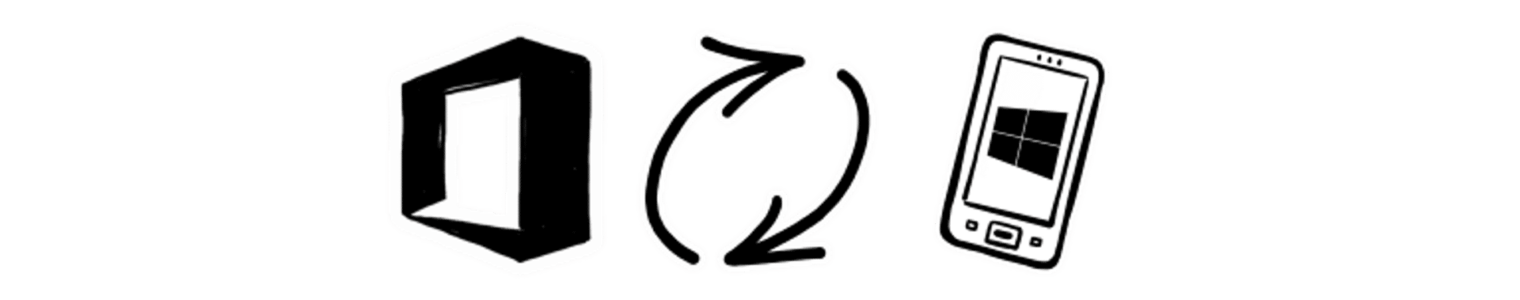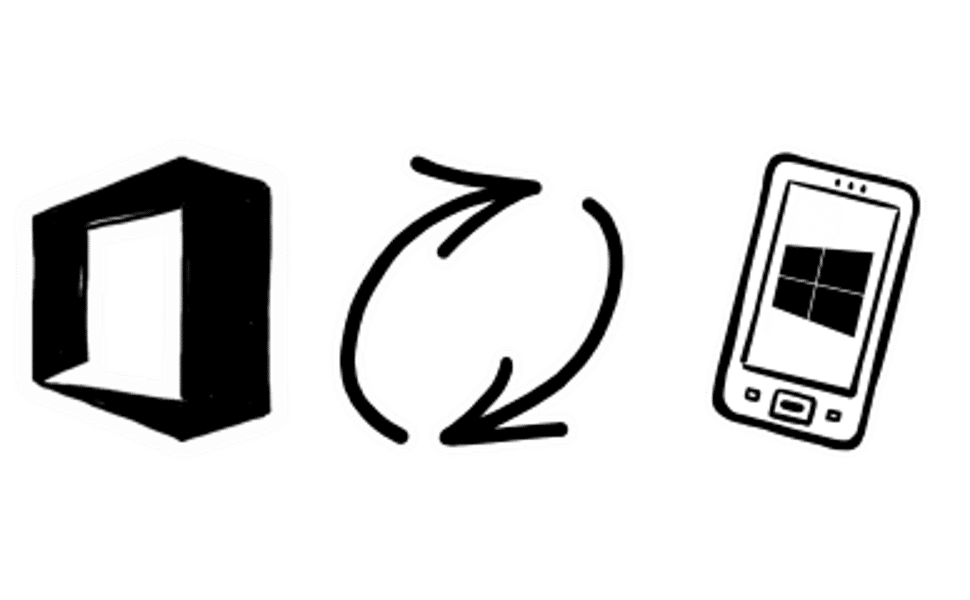Microsoft Office 365 is a cloud service including Exchange Online, SharePoint Online and other solutions. Office 365 comes with three stores for contact data:
- Exchange Global Adress List of Exchange Online
- Exchange Contact Folders in Shared Mailboxes and Public Folders
- SharePoint Lists with addresses or other contact information
This data can be accesses on your PC with Microsoft Outlook or a Web Browser. To bring the address book data from Office 365 to your Windows Phones, PeopleSync is a great solution. PeopleSync is able to sync the GAL, Contact Folders and SharePoint Lists to Windows Phone or other devices and applications. PeopleSync works with Office 365 as well as the on-premise servers, such as Exchange Server and SharePoint Server.
To synchronize your Office 365 Contacts from messageconcept PeopleSync to your Windows Phone, you can use the CardDAV protocol. CardDAV is a standard for the synchronization of contacts between apps and devices. The standard is supported natively by Windows Phone 8 and Windows Phone 8.1 to support Google Gmail and Apple iCloud accounts. By simply configuring these account types to the URL of your PeopleSync Server, you will be able to sync your Office 365 Contacts and other sources to the Windows Phone. A roll-out of an app is not needed.